Discover an easy guide to burn Solana tokens or NFTs directly from your wallet, without compromising control over your assets.
Burning tokens or Non-Fungible Tokens (NFTs) on the Solana blockchain involves permanently removing them from circulation. What sets this guide apart from others is its simplicity — you don’t need to provide access to your Solana wallet to any third-party service. You just initiate the process directly from your wallet, send the token or NFT, and it’s gone. This not only streamlines the process but also ensures that you maintain complete control over your assets throughout the burn. Below is a step-by-step guide on how to burn Solana tokens and NFTs by sending them to a burn address.
What You Need
- Solana Wallet: You must have a Solana wallet with the tokens or NFTs you intend to burn. Phantom, Sollet, and Solflare are popular options.
- Sufficient SOL for Transaction Fees: Ensure your wallet has a small amount of SOL to cover the transaction fees.
- Recipient Address (Burn Address): Technically, any Solana address to which you have no access can act as a burn address. However, it’s common practice to use a burn address of B1opJeR2emYp75spauVHkGXfyxkYSW7GZaN9B3XoUeGK.
Step-by-Step Guide
- Open Your Solana Wallet: Log into your Solana wallet where the tokens or NFTs to be burned are stored.
- Select the Token or NFT: Navigate to the token or NFT section of your wallet. Identify and select the asset you wish to burn.
- Initiate a Send Transaction: Look for a send, transfer, or similar option within your wallet’s interface.
- Enter the Burn Address: Input the recipient address. A common practice is to use the burn address of B1opJeR2emYp75spauVHkGXfyxkYSW7GZaN9B3XoUeGK that is clearly invalid or unused. This ensures that the tokens or NFTs cannot be retrieved once sent. If the address is commonly used, it may have a token-based Solana tied to it, thus substantially less in transaction fees.
- Specify the Amount: If you’re burning tokens, enter the amount you wish to remove from circulation. If it’s an NFT, the quantity will likely be one since NFTs are unique.
- Confirm and Complete the Transaction: Review the transaction details. Ensure that the recipient address is correct and you’re willing to permanently lose access to the tokens or NFTs. Confirm the transaction and pay the necessary SOL transaction fee.
Considerations
- Irreversible: Burning tokens or NFTs is a permanent action. Once executed, you cannot retrieve the burned assets.
- Transaction Fees: While the act of burning does not require a fee beyond the standard Solana network transaction fee, always ensure you have enough SOL in your wallet to cover this cost.
- Effect on Total Supply: Burning tokens reduces the total supply, which can have various effects on the token’s value and ecosystem. Consider the implications before proceeding.
Conclusion
Burning Solana tokens or NFTs is a straightforward process but requires careful consideration due to its irreversible nature. Always double-check the recipient address and understand the implications of reducing the total supply of a token or permanently removing an NFT from circulation. By following the steps outlined above, you can successfully burn tokens or NFTs on the Solana blockchain.
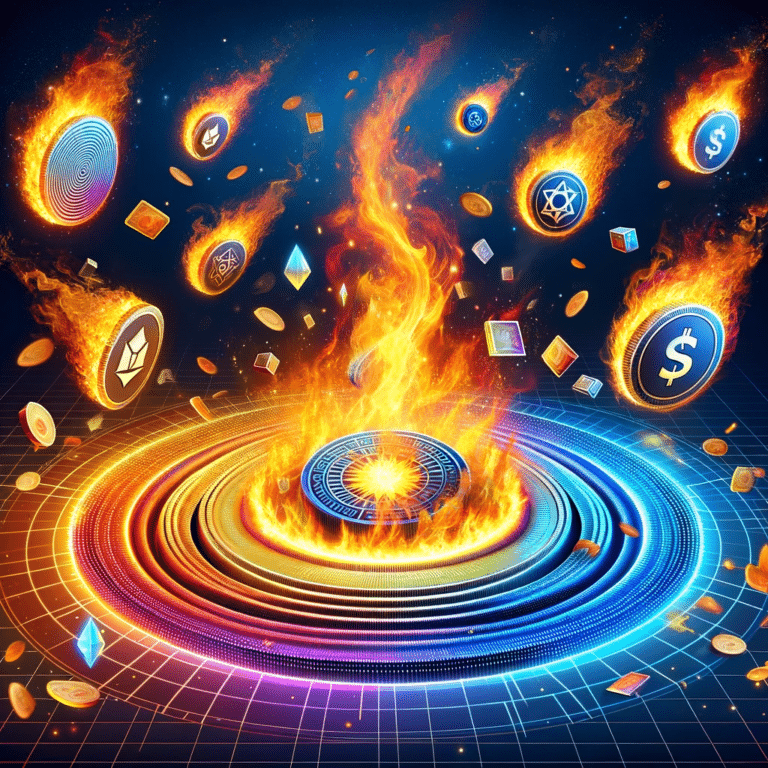

1 Comment. Leave new
Worked great, thank you. Burned my dead NFTs and a few tokens with no problem. 🚀